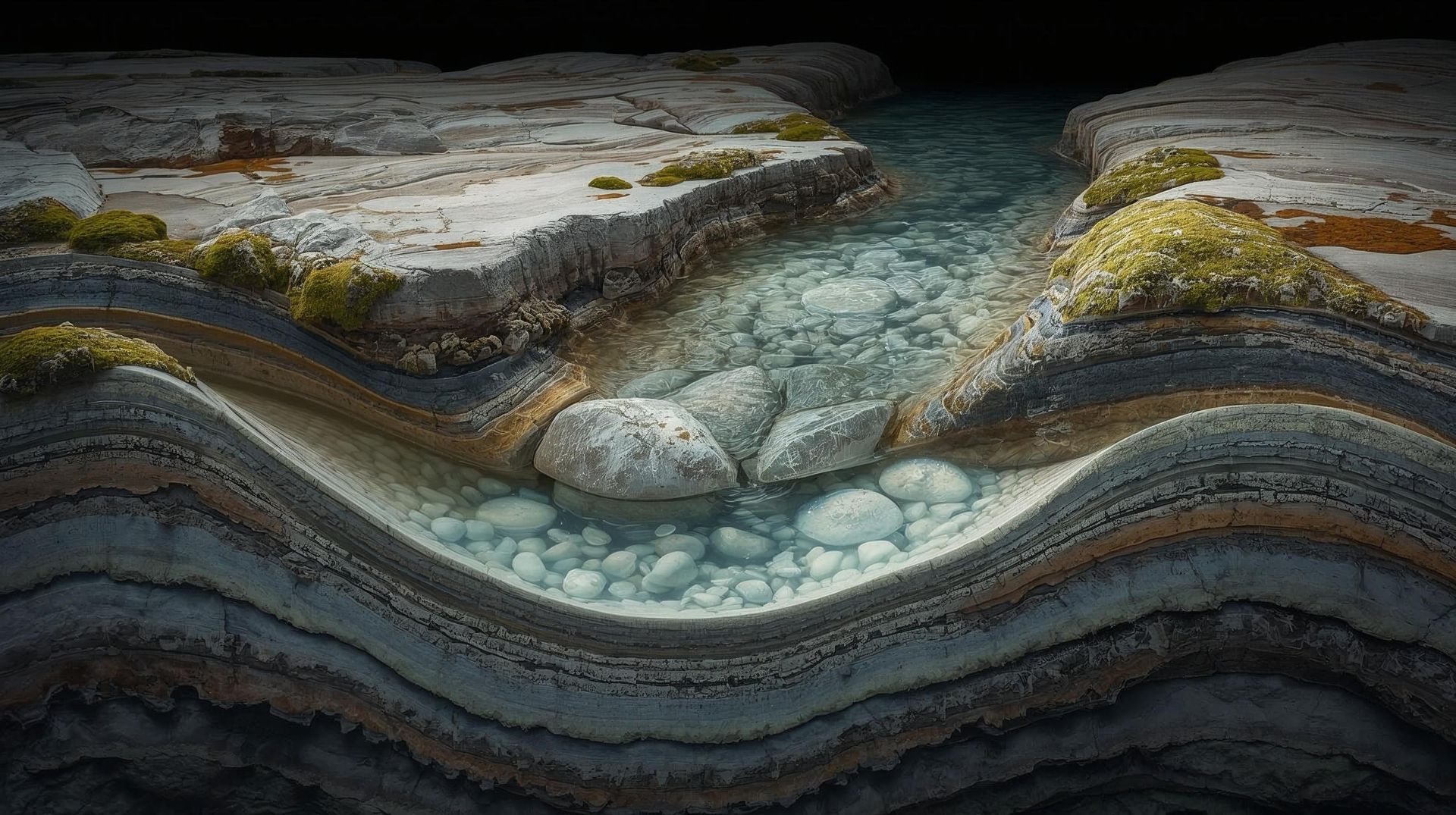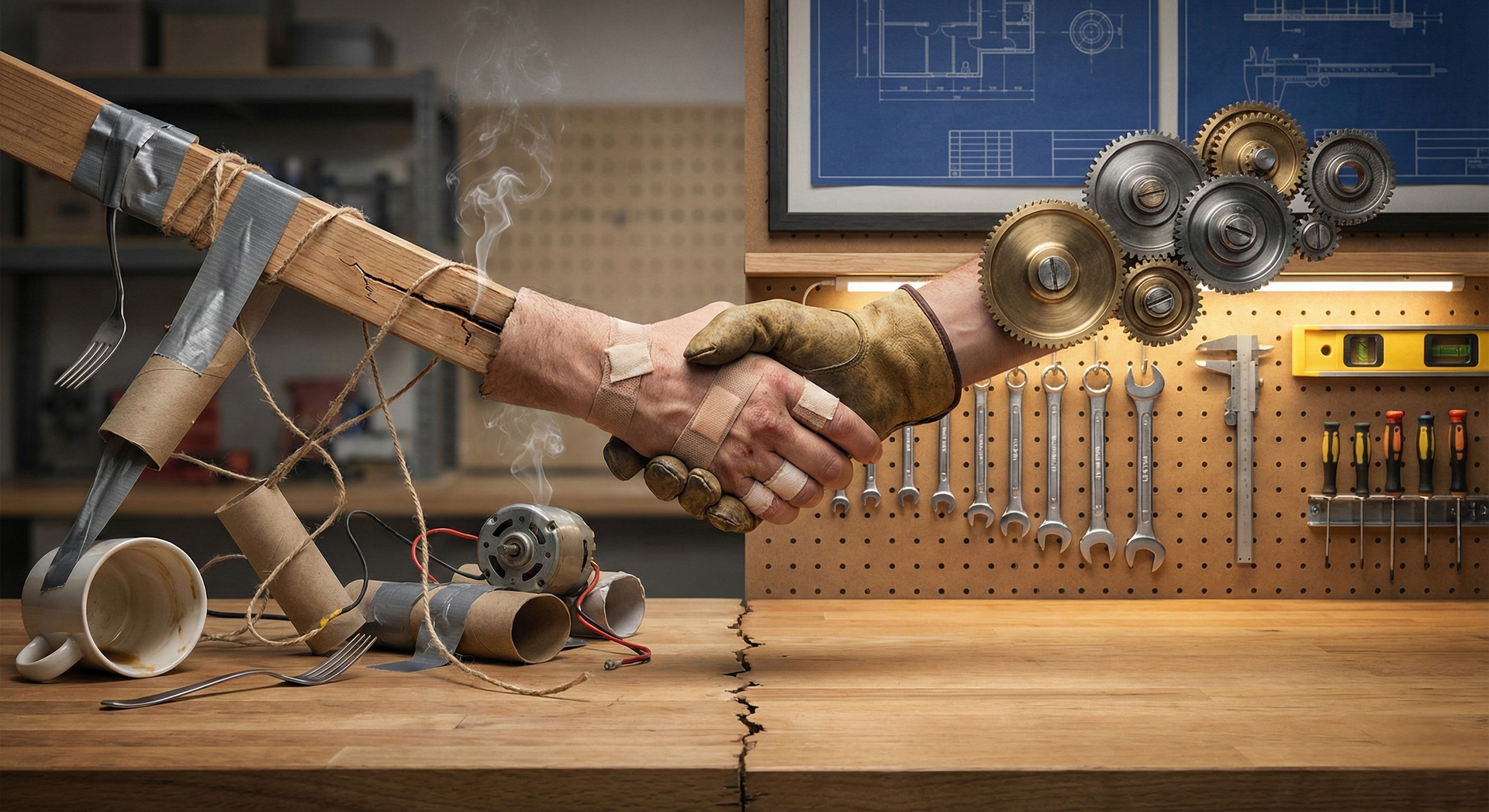Migrating to More Powerful Tools: Transition Strategies from Basic to Advanced Platforms
As your business scales, the automation tools that once seemed magical can suddenly feel constraining. You're hitting API limits, wrestling with complex conditional logic, or watching your monthly bill climb while your workflows struggle to keep pace. This is the "graduation moment" that every growing company faces: when to transition from basic automation platforms to more sophisticated solutions.
This guide will help you navigate that critical transition, specifically from entry-level platforms like Zapier to advanced tools like Make, without disrupting the operations that depend on your current automations.
Recognizing the Ceiling: Signs It's Time to Consider Migration
Before diving into migration strategies, you need to recognize when you've genuinely outgrown your current platform versus when you simply need to optimize your existing workflows.
Hard Limits That Signal Migration
Your current platform has reached its ceiling when you encounter:
Volume constraints that throttle your business operations. If you're regularly hitting task limits or being forced into higher pricing tiers purely for capacity rather than features, the economics have shifted. Calculate your cost per task and project forward, sometimes a more powerful platform becomes cheaper at scale.
Architectural limitations that force workarounds. When you find yourself creating convoluted multi-Zap chains to accomplish what should be a single workflow, or when you're constantly bumping against the platform's branching and conditional logic limits, you're fighting the tool rather than leveraging it.
Integration gaps that require custom development. If critical systems in your stack lack native integrations and webhook-based workarounds are becoming unmanageable, you need a platform with more flexible API handling and custom code capabilities.
Performance issues that affect user experience. When execution delays create noticeable lag for customers or employees, when failures require constant manual monitoring, or when error handling is too basic to provide reliability, your automation infrastructure has become a bottleneck.
Soft Signals Worth Monitoring
Beyond hard limits, watch for these warning signs:
Your team is spending significant time managing and debugging automations rather than building new ones. The operational overhead shouldn't outweigh the value delivered.
You're avoiding automation opportunities because the current platform can't handle the complexity. When you hear "we can't automate that with our current tools," it's time to reassess.
You're maintaining extensive documentation of workarounds and tribal knowledge about "how things actually work" versus how they should work.
Understanding What Advanced Platforms Offer
The gap between basic and advanced automation platforms is about fundamental architecture, not just features.
Make's Visual Programming Paradigm
Unlike Zapier's linear trigger-action model, Make (formerly Integromat) uses a visual scenario builder that feels closer to actual programming. Each scenario is a flowchart where you can see data flowing between modules, branching at decision points, and looping through arrays.
This visual approach makes complex logic more manageable. Instead of chaining multiple Zaps together and losing visibility into the overall process, you build comprehensive scenarios with error handling, conditional routing, and data transformation all visible in a single canvas.
Advanced Capabilities That Matter
Iterators and aggregators let you process arrays of data elegantly. Need to process each line item in an order separately, then aggregate results? This requires multiple Zaps or complex workarounds in basic platforms but is native functionality in Make.
Built-in data transformation reduces dependency on intermediate tools. Make includes robust text parsing, date manipulation, mathematical operations, and JSON/XML handling without requiring third-party formatter steps.
Granular error handling allows you to define exactly what happens when something fails: retry logic, alternative paths, notifications to specific people based on error type, even rollback operations.
Execution history and debugging provide detailed logs of every operation, making it possible to trace exactly what happened and why, rather than guessing based on limited error messages.
Cost structure advantages often emerge at scale. Make charges based on operations rather than tasks, and complex workflows that would consume multiple Zap tasks might count as fewer Make operations.
The Migration Assessment Framework
Not every workflow needs to migrate simultaneously, and some may not need to migrate at all. Use this framework to prioritize.
Workflow Categorization
Start by inventorying your current automations and categorizing them:
Core operations that directly impact revenue or customer experience. These workflows require the most careful migration planning but also benefit most from improved reliability and performance.
Supporting processes that improve internal efficiency but aren't critical path. These are good candidates for early migration to test your approach with lower risk.
Simple, stable workflows that work fine and rarely need adjustment. These may not justify migration costs, if they're not broken, consider leaving them.
High-maintenance workflows that constantly require attention due to platform limitations. These should be early migration priorities since they're already consuming resources.
Migration Priority Matrix
Plot your workflows on two axes: complexity/constraint level (how much the current platform struggles with it) versus business criticality (impact if it breaks).
High complexity, high criticality workflows should migrate early, they're both constrained and important enough to justify careful migration.
Low complexity, low criticality workflows can migrate last or not at all.
High criticality but low complexity workflows might stay on the current platform if they're working well.
High complexity but lower criticality workflows are perfect for learning the new platform without high stakes.
The Hybrid Strategy: Running Multiple Platforms
The most successful migrations aren't "big bang" cutovers but gradual transitions where both platforms coexist temporarily, or even permanently for strategic reasons.
Temporary Coexistence During Migration
Running both platforms during migration provides several advantages:
You can build and test new workflows in the advanced platform while keeping production running on the existing one. This eliminates pressure to get everything perfect before switching over.
You can migrate workflow by workflow, validating each one fully before moving to the next. This allows you to build expertise gradually and catch issues early when limited scope is affected.
You maintain a rollback option if unexpected issues arise. If a migrated workflow has problems, you can quickly revert to the original while troubleshooting.
Strategic Long-Term Multi-Platform Architecture
Some organizations deliberately maintain multiple automation platforms permanently:
Specialized tools for different use cases makes sense when platforms have particular strengths. Perhaps Zapier excels at your marketing tool integrations while Make handles your complex operational workflows better.
Separation of concerns can improve security and reliability. You might keep customer-facing automations on one platform and internal operations on another, creating isolation that prevents one system's issues from cascading.
Team empowerment through appropriate tools can maximize adoption and effectiveness. Perhaps your marketing team uses a more accessible platform while your operations team leverages advanced capabilities.
The Bridge Pattern: Tools Talking to Tools
When running multiple platforms, they sometimes need to communicate. You can:
Use shared data stores (databases, spreadsheets, CRMs) as handoff points where one platform writes data and another reads it.
Implement webhook-based handoffs where one platform completes its process and triggers the next platform to continue.
Leverage API-based coordination where more sophisticated workflows orchestrate activities across platforms.
The Migration Execution Playbook
When you're ready to migrate specific workflows, follow this battle-tested approach.
Phase 1: Documentation and Understanding
Before touching anything in the new platform, deeply document the current workflow:
Map the complete current process, include the automation steps as well as the manual processes before and after, edge cases handled manually, and any undocumented knowledge about "how things actually work."
Identify data dependencies and transformations: exactly what data flows where, what transformations occur, what formats are expected by receiving systems.
Document current monitoring and alerting: who gets notified about what, how failures are currently caught and handled.
Catalog integration credentials and permissions, you'll need these configured in the new platform before you can build anything.
Phase 2: Parallel Construction
Build the new workflow alongside the existing one:
Replicate the current logic exactly first, even if you know you'll improve it later. This creates an apples-to-apples comparison and makes validation easier.
Use test accounts and sandbox environments where possible to avoid affecting production data during development.
Build comprehensive testing scenarios that cover normal operations, edge cases, error conditions, and volume testing if the workflow handles variable loads.
Phase 3: Parallel Operation
Run both workflows simultaneously for a validation period:
Have the new workflow process the same triggers but write results to different locations or mark them clearly as test data.
Compare outputs systematically, are you getting identical results? If not, why not, and which is actually correct?
Monitor performance characteristics such as execution time, error rates, resource consumption.
This parallel operation period should last proportional to the workflow's cycle time. If it runs hourly, a few days might suffice. If it runs monthly, you need several months to see it handle different scenarios.
Phase 4: Cutover and Verification
When you're confident in the new workflow:
Schedule the cutover during a low-activity period when any issues will have minimal impact.
Disable the old workflow but don't delete it immediately, keep it ready to reactivate if needed.
Monitor closely for the first several cycles, checking to make sure it is running and that downstream systems behave correctly.
Maintain heightened attention for at least two complete cycles (if it runs weekly, watch for two weeks) before considering the migration complete.
Phase 5: Optimization
Only after the migrated workflow is stable should you improve it:
Now implement the architectural improvements that the new platform enables: better error handling, more efficient data processing, enhanced logging.
Refactor to take advantage of native capabilities rather than carried-over workarounds.
Document the new workflow comprehensively for your team.
Avoiding Common Migration Pitfalls
Learn from others' expensive mistakes:
Underestimating complexity is the most common failure mode. What seems like a simple workflow often has hidden logic, edge case handling, or data transformations that aren't obvious until you try to replicate it. Always assume migrations will take longer than you think.
Changing too much at once introduces risk you can't isolate. If you migrate the platform AND change the logic AND modify integrated systems simultaneously, you won't know which change caused any problems that arise. Migrate first, then improve.
Insufficient testing before cutover leads to discovering issues in production. The time pressure to fix them quickly often results in hasty changes that cause additional problems. Invest in thorough testing, it's always cheaper than production firefighting.
Neglecting change management leaves your team unprepared. People need training on the new platform, updated documentation, and clear escalation paths when things go wrong. Technical migration succeeds but operational migration fails when you skip this.
Ignoring data migration for historical context can cause problems. Some workflows rely on historical data or state tracking. Plan for migrating any necessary historical data alongside the automation logic.
Cost Considerations and ROI Calculation
Migration isn't free, so justify it properly:
Direct Costs
Platform subscription changes, usually an increase initially, potentially a decrease if the new platform's pricing model better fits your usage at scale.
Migration labor costs, hours spent documenting, building, testing, and validating new workflows, multiplied by the number of workflows migrating.
Potential consulting or implementation support if you lack internal expertise in the new platform.
Opportunity Costs
Time spent migrating isn't spent building new automations or handling other priorities. Ensure the long-term benefits justify this investment.
Benefit Quantification
Reduced operational overhead from fewer workflow failures and easier maintenance, calculate the hours currently spent troubleshooting and managing automations.
Unlocked automation opportunities that weren't feasible with the previous platform, estimate the value of processes you'll newly be able to automate.
Performance improvements that enhance user experience or enable faster operations, what's the value of a 5-minute faster order processing time multiplied by daily order volume?
Cost reduction at scale if the new platform's pricing structure is more favorable for your usage patterns.
Break-Even Analysis
Calculate your break-even point: migration costs divided by monthly benefit equals months to break even. For most organizations, a 12-18 month break-even is acceptable for a platform that will serve them for years.
When NOT to Migrate
Sometimes the right decision is staying put:
Your current platform is meeting your needs and you're not hitting limits. "Newer and more powerful" doesn't mean "necessary for you."
Your team lacks bandwidth for migration and the forcing function (hitting limits) isn't severe yet. Premature migration is worse than timely migration.
You're in a period of rapid business change where requirements are shifting frequently. Stabilize your processes before migrating the tools supporting them.
The workflows you'd migrate are candidates for elimination or radical redesign. Don't migrate processes that shouldn't exist in their current form.
Building for the Next Graduation
Eventually, you may outgrow even advanced platforms like Make. Plan for scalability from the start:
Document architectural decisions and the reasoning behind them so future you understands why things are built certain ways.
Maintain clean separation between business logic and platform-specific implementation details where possible.
Build modular workflows that can be more easily ported or replaced than monolithic mega-processes.
Invest in your team's technical capabilities, the more sophisticated your tools, the more skilled your people need to be.
Monitor your growth trajectory against platform limits before you're in crisis mode, giving yourself time for thoughtful decisions.
Conclusion: Migration as Strategic Investment
Migrating from basic to advanced automation platforms is a strategic investment in your operational infrastructure. The goal isn't to use the fanciest tools but to ensure your automation capabilities scale with your business ambitions.
The most successful migrations share common characteristics: thorough assessment before committing, careful planning that respects the complexity of existing workflows, gradual execution that minimizes risk, and optimization that happens only after stability is achieved.
Whether you're currently bumping against Zapier's limits and eyeing Make, or facing any similar graduation moment in your tech stack, the principles remain constant. Understand what you have, know what you need, plan carefully, execute methodically, and always remember that working automations, even imperfect ones, are better than broken ones that were supposed to be improvements.
The right time to migrate is when the cost of staying (in workarounds, operational overhead, and missed opportunities) exceeds the cost of moving. When you reach that point, approach it as the strategic investment it is, and you'll build automation infrastructure that serves your business for years to come.
© Virtual Rani2025. The information contained herein is provided for information purposes only; the contents are not intended to amount to advice and you should not rely on any of the contents herein. We disclaim, to the full extent permissible by law, all liability and responsibility arising from any reliance placed on any of the contents herein.