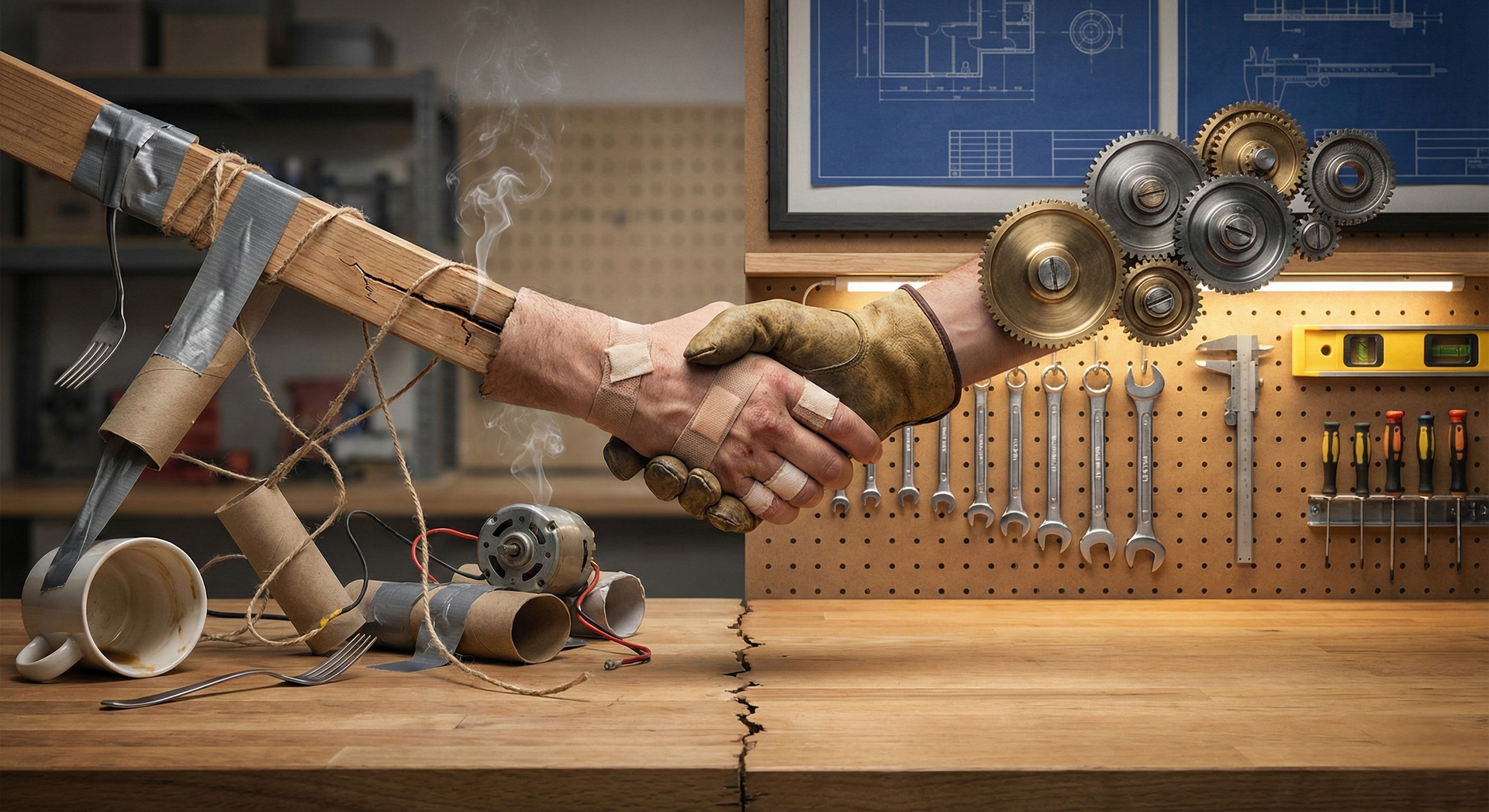Continuous Improvement in Automation: Building Feedback Loops and Iteration
Automation isn't a "set it and forget it" solution. It's a living system that requires nurturing, monitoring, and regular refinement. Successful automation strategies are built on continuous improvement frameworks that evolve alongside your business.
The Reality Check: No Workflow is Perfect Out of the Box
When you first deploy an automation, it might work flawlessly for the scenarios you've anticipated. But business environments are dynamic. Team members change processes, customer behaviors shift, new tools enter your tech stack, and edge cases emerge that no one predicted. Without a systematic approach to monitoring and iteration, even the best-designed automations can drift from useful to unreliable, or worse, become invisible points of failure.
The difference between automation that delivers lasting value and automation that becomes technical debt lies in your commitment to continuous improvement.
The Monitor, Measure, Iterate Framework
Effective automation optimization follows three core principles:
Monitor your automations for performance, errors, and changing business conditions. This means implementing logging, setting up alerts, and maintaining visibility into what your automations are actually doing.
Measure the impact against your original objectives. Are you still saving the time you expected? Are accuracy rates holding steady? Has user adoption changed?
Iterate based on what you learn. Use data and feedback to make informed adjustments, then repeat the cycle.
This framework transforms automation from a static implementation into a dynamic capability that grows smarter over time.
Establishing Your Review Cadence
Consistency matters more than frequency. Different automations require different levels of attention, but here's a practical starting framework:
Daily checks for mission-critical automations that directly impact revenue or customer experience. These deserve dashboard monitoring and immediate alerting for failures.
Weekly reviews for high-volume processes. Look at execution counts, error rates, and any patterns emerging in failures or edge cases.
Monthly audits for standard business automations. This is your opportunity to step back and evaluate: Is this automation still aligned with current processes? Have requirements changed? Are there optimization opportunities?
Quarterly deep dives across your entire automation suite. Assess the portfolio holistically, identify redundancies, spot opportunities for consolidation, and ensure documentation remains current.
The key is calendaring these reviews. If it's not scheduled, it won't happen consistently.
Building Effective Feedback Loops
Your users, the people whose work is touched by automation, are your best source of improvement insights. But feedback needs structure to be actionable.
Create clear channels for reporting issues. Make it easy for team members to flag when an automation isn't working as expected. This might be as simple as a dedicated Slack channel or a quick-entry form.
Distinguish between bugs and feature requests. Not every piece of feedback requires immediate action. Categorize inputs to help prioritize: Is this a broken workflow (fix now) or a suggested enhancement (evaluate for the roadmap)?
Close the loop. When someone reports an issue and you fix it, let them know. When you can't implement a suggestion, explain why. This builds trust and encourages continued engagement with the improvement process.
Measure satisfaction systematically. Consider periodic surveys asking users to rate specific automations on usefulness and reliability. Quantitative feedback helps you focus improvement efforts where they'll have the most impact.
Logging and Issue Detection: Your Early Warning System
You can't improve what you can't see. Comprehensive logging is essential for understanding automation health and diagnosing problems quickly.
Log meaningful events, not just errors. Successful executions, decision points, and data transformations all provide context when you need to troubleshoot or optimize.
Implement error categorization. Not all failures are equal. Distinguish between temporary issues (API timeout), configuration problems (missing credentials), and logic errors (incorrect condition).
Set up proactive alerts based on patterns, not just individual failures. A single error might be noise; ten errors in an hour signals a real problem. Similarly, a dramatic drop in execution volume might indicate an upstream issue.
Create audit trails for automations that modify data or make decisions. Being able to trace exactly what happened and why builds confidence and simplifies troubleshooting.
Documentation as a Living Asset
Your automation documentation should evolve as rapidly as the automations themselves. Outdated documentation is sometimes worse than no documentation because it breeds confusion and erodes trust.
Document the "why" alongside the "what." Future you (or your successor) needs to understand not just what an automation does, but why it was built this way and what business problem it solves.
Maintain a change log. Track modifications, including the date, reason for change, and who made it. This creates accountability and helps diagnose when issues emerged.
Include troubleshooting guides. What are the common failure modes? What do different error messages mean? How should someone respond? This knowledge, captured once, saves time repeatedly.
Review documentation during your regular audits. If you're examining an automation monthly or quarterly, spend five minutes verifying that its documentation still reflects reality.
Performance Optimization: Finding Efficiency Gains
As automations mature, opportunities for optimization emerge. Regular performance audits can uncover significant efficiency gains.
Analyze execution times. Are processes taking longer than they used to? This might indicate inefficient logic, growing datasets that need different handling, or API performance degradation.
Look for unnecessary steps. Business requirements change. That approval step might no longer be needed. That data transformation might be redundant. Each automation review is a chance to streamline.
Evaluate resource usage. If you're paying for automation executions or API calls, optimization directly impacts your bottom line. Can you batch processes? Reduce polling frequency? Cache results?
Test edge case handling. As you encounter new scenarios, verify your automation handles them gracefully. Can it fail more informatively? Recover automatically? Alert the right people?
Scaling Your Improvement Culture
For automation to truly deliver compounding value, continuous improvement needs to be cultural, not just procedural.
Assign ownership. Every automation should have a clear owner responsible for monitoring, maintenance, and improvement. Shared responsibility often means no responsibility.
Celebrate improvements. When someone spots an optimization opportunity or prevents an issue through good monitoring, recognize it. This reinforces the behaviors you want to see.
Create knowledge-sharing forums. Regular showcases where team members share what they've learned from improving automations build collective expertise and inspire new ideas.
Budget time for improvement. If your team is always in "build new things" mode, existing automations will stagnate. Allocate a percentage of automation capacity to refinement and optimization.
When to Sunset an Automation
Continuous improvement sometimes means recognizing when an automation has outlived its usefulness. If a process has changed fundamentally, maintaining the old automation might cost more than rebuilding, or more than handling the task manually.
Red flags include: the business process it automates no longer exists, maintenance time exceeds value delivered, or it's become a barrier to adopting better solutions.
Don't let sunk cost fallacy keep broken automations on life support. Sometimes improvement means graceful retirement.
The Compounding Returns of Iteration
Organizations that embrace continuous improvement in automation see compounding returns. Each optimization makes the system more reliable. Each feedback loop integrated makes users more engaged. Each documentation update makes onboarding faster. Each performance gain frees resources for new innovation.
The automations you build today might look quite different a year from now, and that's exactly the point. By establishing frameworks for monitoring, measuring, and iterating, you ensure your automation suite remains a strategic asset that grows more valuable over time, rather than technical debt that accumulates until someone is forced to address it.
Automation excellence is about building systems and habits that drive continuous improvement, keeping your automated workflows in sync with your evolving business needs. Start with regular reviews, open feedback channels, and a commitment to treat documentation as a living asset. The rest will follow.
Remember: The best automation is the one that gets better every month. Build that mindset into your approach from day one, and you'll create automation systems that scale with your success rather than constraining it.
© Virtual Rani2025. The information contained herein is provided for information purposes only; the contents are not intended to amount to advice and you should not rely on any of the contents herein. We disclaim, to the full extent permissible by law, all liability and responsibility arising from any reliance placed on any of the contents herein.