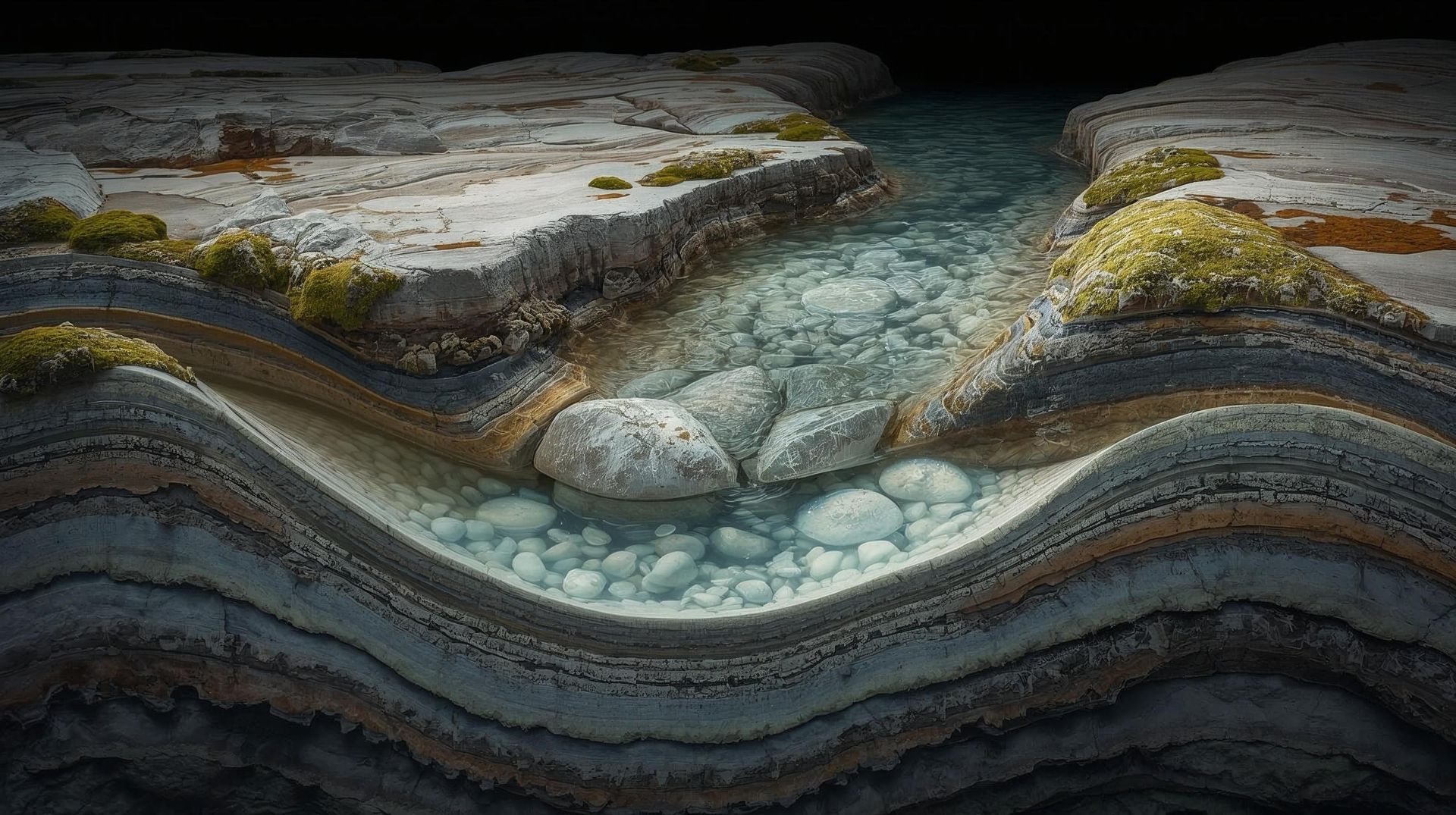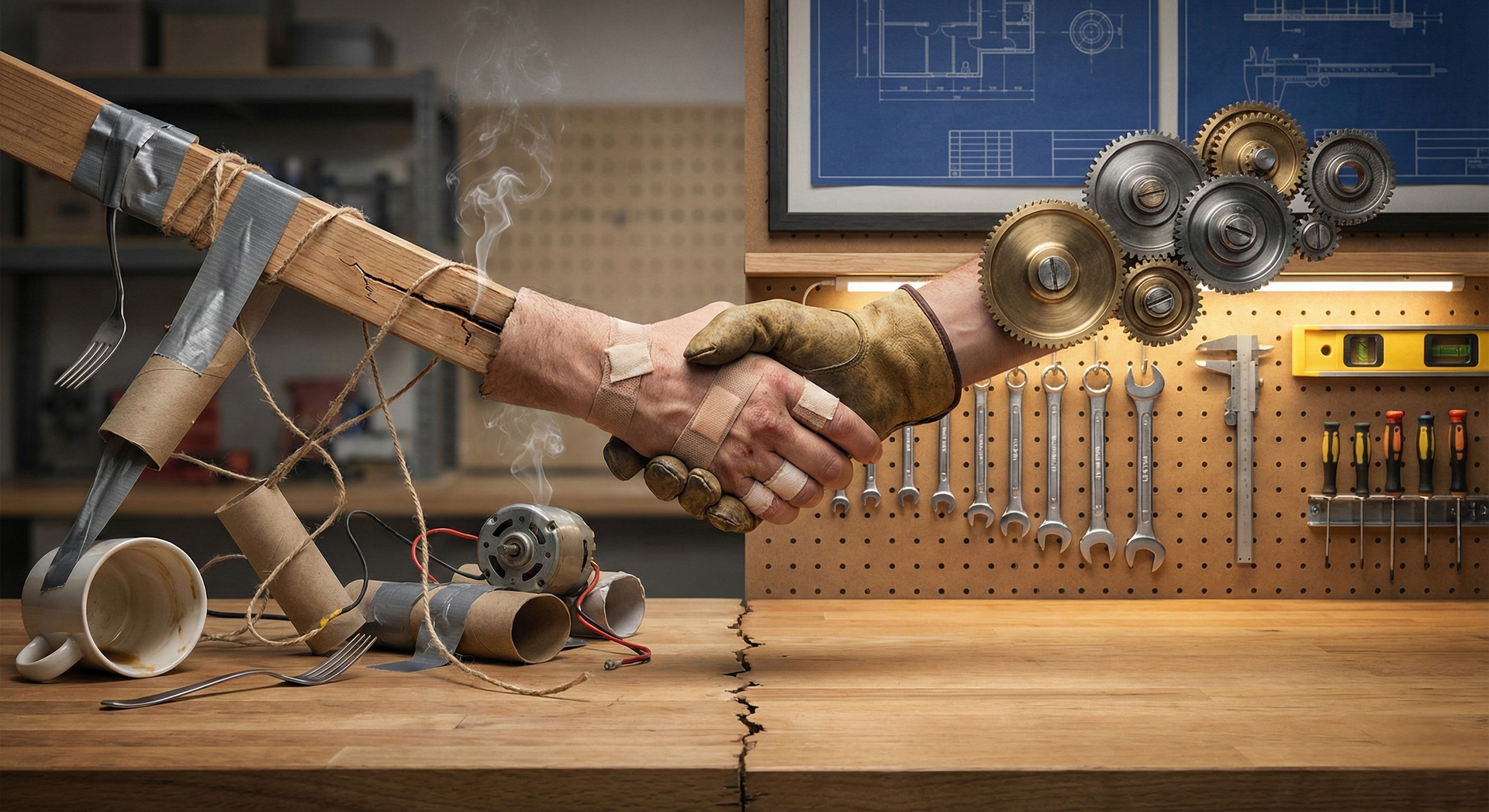Automation Governance & Teams: Establishing Strategy and Ownership
When most small and medium-sized businesses first dip their toes into automation, it happens organically. Someone in marketing creates a Zapier workflow. The finance team starts using a spreadsheet macro. Customer service builds a chatbot. Each solution works beautifully, in isolation.
Then, six months later, chaos ensues. Nobody knows which automations are running. A critical workflow breaks because someone changed a field name. The person who built your most important integration just left the company, and nobody knows how it works.
Sound familiar?
The good news is that a little structure goes a long way. You don't need an enterprise-scale governance program to prevent automation chaos. What you need is clear ownership, simple standards, and a lightweight framework that grows with you.
Why Governance Matters (Even for Small Teams)
Here's what happens without governance:
Shadow automation proliferates. Different departments build overlapping solutions using different tools, creating redundancy and wasted licenses.
Knowledge lives in silos. When the "automation person" leaves or moves roles, their workflows become black boxes nobody dares touch.
Changes break things unexpectedly. Someone updates a field in your CRM, unknowingly breaking three automations that depended on it.
Scaling becomes scary. You want to expand automation, but you're not confident in what you already have running.
Governance is about building a foundation that lets you move faster with confidence.
The Scaled-Down Center of Excellence
Large enterprises create Centers of Excellence (CoEs) with dedicated teams, extensive documentation, and formal review processes. You don't need all that. But you can borrow the core concepts and scale them to your reality.
Appoint Clear Ownership
For very small teams (under 20 people): Designate one person as your Systems Lead or Automation Champion. This doesn't need to be their full-time job, it's often 5-10 hours per week. Their role is to:
- Maintain an inventory of all automations
- Set and enforce basic standards
- Be the go-to person for automation questions
- Own the roadmap for new automation projects
For growing teams (20-100 people): Form a small cross-functional automation team that meets monthly. Include representatives from departments that use automation heavily, typically operations, marketing, sales, and IT. One person chairs the group and owns the overall automation strategy.
For larger SMBs (100+ people): Consider making automation governance a part-time or full-time role, possibly as part of your operations or IT team. This person becomes your internal consultant, helping departments implement automation properly.
The key is avoiding the "everyone's responsible, so nobody's responsible" trap. Someone needs to own this.
Essential Policies: Start Simple, Stay Consistent
You don't need a 50-page governance manual. Start with these three foundational policies:
1. Naming Conventions
Establish consistent naming for automations, integrations, and workflows. A simple format works wonders:
- [Department][Process][Tool/Integration]_[Version]
- Example:
Sales_LeadRouting_Salesforce_v2 - Example:
Marketing_EmailSequence_HubSpot_v1
This makes it instantly clear what an automation does, who owns it, and which version you're looking at.
2. Documentation Standards
Require basic documentation for every automation. Create a simple template:
- Purpose: What does this do and why?
- Trigger: What starts this automation?
- Actions: What happens (in plain English)?
- Dependencies: What other systems or data does this rely on?
- Owner: Who built this and who maintains it?
- Last Updated: When was this last modified?
Store all documentation in one shared location like a wiki, shared drive, or project management tool. The point is centralization and accessibility.
3. Change Management
Before anyone modifies a live automation, require:
- Notification: Tell the automation owner/team before making changes
- Testing: Test changes in a sandbox or with a small subset first
- Backup: Keep the previous version accessible
- Documentation: Update the documentation to reflect changes
For critical automations, consider a simple approval process, even just a Slack message to your Systems Lead saying "I'm planning to modify the lead routing workflow tomorrow, here's what's changing."
Governing Change: Version Control and Backups
Automations are code, and code needs version control. Here's a practical approach:
Use built-in versioning when available. Many automation platforms (Make, Zapier, n8n) offer version history or the ability to duplicate workflows before editing. Use these features religiously.
Export configurations regularly. For critical automations, export the configuration monthly and store it in your documentation system. This gives you a rollback option if something breaks.
Maintain a changelog. Keep a running log of significant changes. This can be as simple as a shared document with dates, changes made, and who made them.
Test before deploying. Create development/testing versions of critical workflows. Make changes there first, verify they work, then deploy to production.
The Automation Inventory: Your Foundation
Before you can govern automation effectively, you need to know what you have. Create a central inventory spreadsheet or database with:
- Automation name
- Department/owner
- Tools used
- Business process it supports
- Status (active, inactive, in development)
- Last reviewed date
- Risk level (critical, important, nice-to-have)
Update this quarterly at minimum. This single document becomes your roadmap for optimization, your reference during troubleshooting, and your transition plan when team members change.
Ongoing Training and Knowledge Sharing
Governance is about rules and building organizational capability.
Monthly office hours. Your Systems Lead holds open office hours where anyone can ask automation questions, request help, or propose new ideas.
Quarterly training sessions. Run short workshops on your automation tools and best practices. Even 30 minutes helps maintain standards and spread knowledge.
Internal knowledge base. Build a collection of templates, common patterns, and solved problems. When someone figures out a tricky integration, document it so the next person doesn't start from scratch.
Peer reviews for complex automations. Before deploying a complicated workflow, have someone else review it. A second pair of eyes catches issues and spreads knowledge.
Scaling Your Governance as You Grow
Your governance framework should evolve with your automation maturity:
Stage 1: Getting Started (0-5 automations)
- Designate an owner
- Establish naming conventions
- Create basic documentation
Stage 2: Expanding (5-20 automations)
- Build the automation inventory
- Implement change notification requirements
- Start regular reviews of critical workflows
Stage 3: Systematic (20+ automations)
- Form a cross-functional team
- Add formal approval for critical system changes
- Develop internal training programs
- Consider dedicated automation roles
Stage 4: Mature (50+ automations)
- Implement full version control practices
- Create departmental automation roadmaps
- Establish metrics for automation ROI
- Build internal automation capabilities
Don't try to jump straight to Stage 4. Build incrementally.
Common Pitfalls to Avoid
Over-governance too early. Don't create bureaucracy that slows everything down when you only have a handful of automations. Start light.
Governance theater. Don't create policies nobody follows. Better to have three enforced rules than ten ignored ones.
Centralized bottlenecks. Governance should enable teams, not create delays. Your Systems Lead should coach and guide, not gatekeep every automation.
Forgetting the business value. Governance exists to protect and enhance business outcomes, not to satisfy process for process's sake. If a policy isn't serving the business, change it.
Getting Started This Week
Ready to bring order to your automation chaos? Here's your week-one action plan:
- Appoint ownership (1 hour): Designate your Systems Lead or form your automation team.
- Create the inventory (2-3 hours): Document what automations currently exist, even if the list is incomplete.
- Establish naming conventions (30 minutes): Define your format and share it with the team.
- Build a documentation template (1 hour): Create a simple template and document your most critical automation as an example.
- Schedule a kickoff meeting (1 hour): Gather stakeholders, explain the new approach, and get buy-in.
That's it. You don't need to solve everything this week. You need to create the foundation.
The Payoff
Teams that invest in even lightweight automation governance see tangible benefits within months:
- New team members get up to speed faster
- Automations break less frequently
- When things do break, they're fixed faster
- Scaling automation feels manageable instead of risky
- Everyone spends less time firefighting and more time building
Automation is an incredible force multiplier for SMBs. But without structure, that force can become chaotic. A little governance, the right amount for your size and maturity, transforms automation from a collection of helpful hacks into a strategic capability.
You don't need to be enterprise-scale to think strategically about automation. You just need to start.
What's your first step going to be?
© Virtual Rani2025. The information contained herein is provided for information purposes only; the contents are not intended to amount to advice and you should not rely on any of the contents herein. We disclaim, to the full extent permissible by law, all liability and responsibility arising from any reliance placed on any of the contents herein.