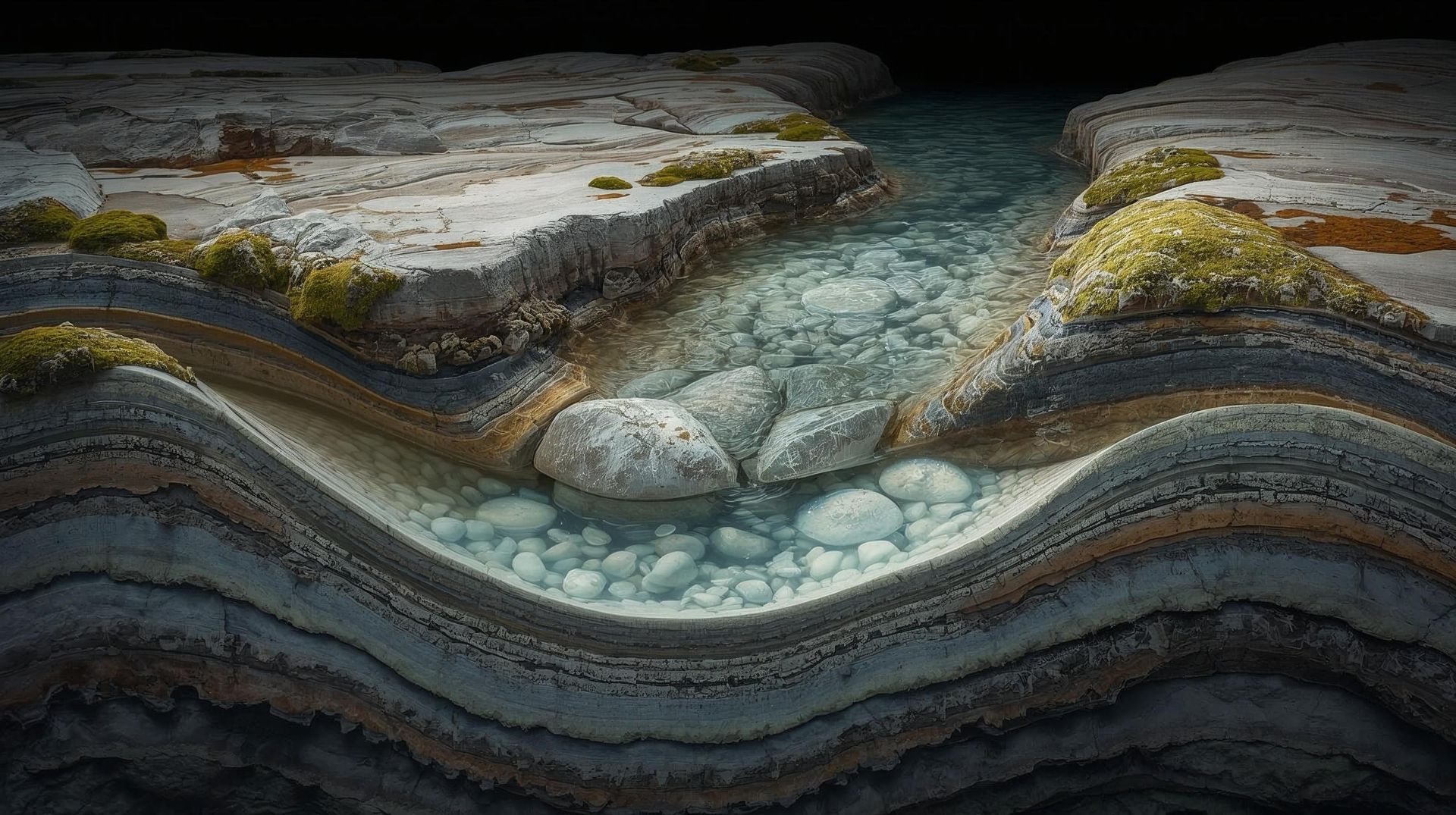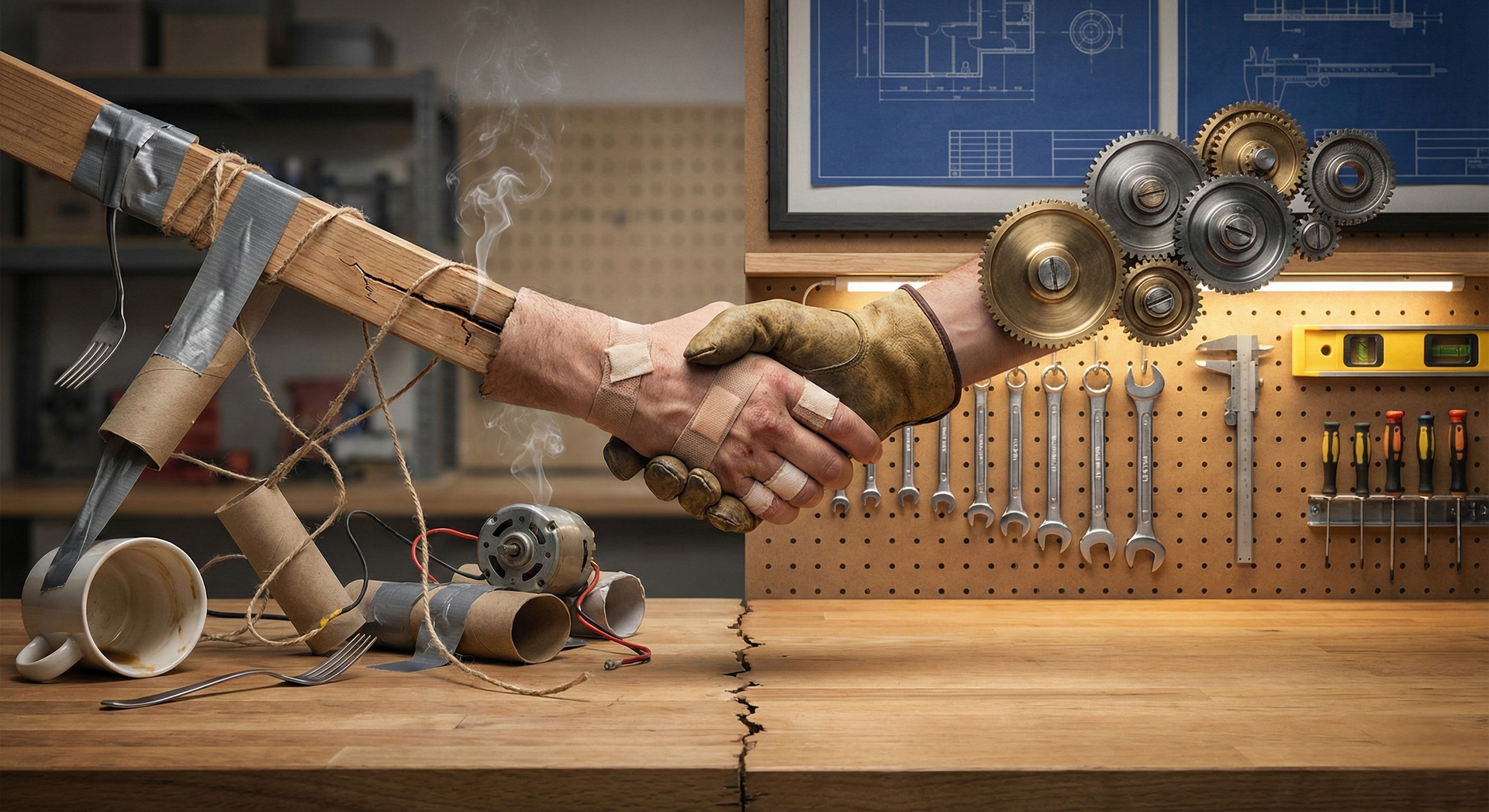Data-Driven Automation: Setting Metrics and Measuring ROI
Automation promises efficiency, cost savings, and error reduction. But here's the reality that most vendors won't tell you: automation isn't a magic switch that instantly transforms your operations. It's a strategic investment that requires careful measurement, realistic expectations, and patience to realize its full potential.
If you're a decision-maker tasked with justifying automation investments or optimizing existing implementations, this guide will show you how to set meaningful KPIs, navigate the ROI timeline, and build dashboards that prove value over time.
The ROI Reality: Understanding the J-Curve
Before diving into metrics, let's address the elephant in the room: automation typically causes an initial productivity dip. Many organizations experience what's commonly called a J-curve pattern:
The Learning Phase (Initial Period)
Your team is learning new systems, workflows are being adjusted, and edge cases are being discovered. Productivity often drops during this period as people adapt to new processes. This isn't failure, it's expected friction.
The Stabilization Point
Systems stabilize, teams adapt, and you start seeing the first glimpses of efficiency gains. You're approaching baseline productivity, but the real gains are still ahead.
The Gains Phase
This is where automation proves its worth. Time savings compound, error rates drop, and teams redirect their energy toward higher-value work. The timeline to reach this phase varies significantly based on complexity, organizational readiness, and the scope of automation.
Understanding this pattern is critical. If you evaluate automation success too early in the implementation, you'll likely kill promising initiatives. Set realistic expectations with stakeholders from day one, and establish appropriate evaluation milestones based on your specific context.
Essential KPIs: What to Measure and Why
Effective automation measurement requires a balanced scorecard approach. Here are the core metrics every automation initiative should track:
Time Efficiency Metrics
Process Cycle Time: Measure the end-to-end time for completing automated processes versus manual baselines. For example, if invoice processing took an average of 45 minutes manually and now takes 8 minutes, you've captured a clear efficiency gain.
Employee Time Saved: Calculate total hours reclaimed per week or month. Multiply this by average hourly costs to show direct labor savings. Be sure to track what employees are doing with reclaimed time, if it's not redirected to more valuable activities, you're not capturing the full benefit.
Throughput Increase: Track how many more transactions, requests, or items you can process in the same timeframe. A customer service automation that handles 200 inquiries per day versus 75 manual inquiries demonstrates scalability gains.
Quality and Accuracy Metrics
Error Rate Reduction: Compare error rates before and after automation. Even a reduction from 2% to 0.3% in data entry errors can translate to significant cost savings when you factor in correction time and downstream impacts.
Compliance Rate: For regulated industries, track adherence to compliance requirements. Automation can improve compliance by reducing human oversight errors and ensuring consistent application of rules.
Rework Percentage: Measure how often automated outputs require human correction. This metric should decrease over time as your automation matures.
Financial Impact Metrics
Hard Cost Savings: Direct reductions in labor costs, software license consolidation, or reduced error-related expenses.
Soft Cost Savings: Improvements in customer satisfaction, faster time-to-market, or enhanced employee satisfaction that indirectly impact the bottom line.
Revenue Impact: For customer-facing automation, track metrics like conversion rate improvements, faster sales cycles, or increased customer lifetime value.
Operational Health Metrics
System Uptime: Track automation reliability. A system that's down 20% of the time isn't delivering promised value.
Exception Handling Rate: What percentage of transactions still require human intervention? This should decrease as your automation learns and improves.
Adoption Rate: Are employees actually using the automation? Low adoption rates signal training gaps or design issues.
Building Your ROI Dashboard
Numbers scattered across spreadsheets won't drive action. You need a centralized dashboard that tells the automation story at a glance.
Executive Dashboard (Monthly Review):
Focus on high-level financial and strategic metrics, total time saved, cost savings achieved, ROI percentage, and progress toward payback period. Use simple visualizations like trend lines showing the J-curve progression.
Operational Dashboard (Weekly Review):
Track process-level metrics like throughput, error rates, and system performance. This dashboard helps teams identify issues quickly and optimize continuously.
Project Dashboard (Real-Time):
For teams managing multiple automation initiatives, create a portfolio view showing which projects are on track, which need attention, and where resources should be allocated next.
Key Design Principles:
- Compare current performance against both baseline (pre-automation) and targets
- Use color coding sparingly, only to highlight exceptions requiring action
- Include context: a 15% time savings means nothing without knowing the baseline hours and cost implications
- Automate dashboard updates to reduce manual reporting overhead (yes, automate your automation reporting)
The Cost-Benefit Analysis Template
Before any automation initiative, build a comprehensive business case. Here's a framework that works:
Initial Investment Costs:
- Software licenses and implementation fees
- Integration costs with existing systems
- Change management and training expenses
- Ongoing maintenance and support costs
Expected Benefits (Quantified):
- Labor hours saved × hourly rate × number of processes
- Error reduction × cost per error
- Speed improvements × revenue per transaction (for customer-facing processes)
- Compliance improvement × cost of non-compliance events
Timeline to Value:
- Define expected payback period (typically 12-24 months for most automation)
- Map expected benefits across the J-curve timeline
- Set quarterly milestones for evaluation
Risk Factors:
- Process complexity that might extend implementation time
- Integration challenges with legacy systems
- Change resistance factors
- Vendor stability and support quality
Calculate both optimistic and conservative scenarios. If the conservative case still shows positive ROI within an acceptable timeframe, you have a solid business case.
Continuous Optimization: The Post-Launch Playbook
Deployment is the starting line, NOT the finish line. The most successful automation initiatives treat the first 18 months as an optimization period.
30-Day Post-Launch Review:
Identify immediate issues impacting adoption or causing errors. Quick wins here prevent early stakeholder disillusionment. Focus on user experience friction points and technical bugs.
90-Day Deep Dive:
Analyze exception patterns. Why are certain transactions still requiring human intervention? Can you expand automation coverage to handle these cases? This is where you start climbing out of the J-curve dip.
6-Month Strategic Assessment:
Evaluate whether initial ROI projections are tracking correctly. If not, diagnose why, was the baseline inaccurate, are there training gaps, or does the automation need technical refinement? Adjust forecasts based on real data.
Annual Optimization Sprint:
Review all metrics holistically. Identify the next phase of automation opportunities based on what you've learned. The data you've collected should inform both improvements to existing automation and selection of the next processes to automate.
Iteration Examples:
- A invoice processing automation might start at 60% straight-through processing. After analyzing exceptions, you might add rules to handle common edge cases, pushing that to 85% over six months.
- A customer service chatbot might begin answering 40% of inquiries. Through continuous training on new conversation patterns, you could improve that to 65% by month twelve.
Making the Case for Future Automation
Your current automation metrics become the foundation for future business cases. Stakeholders who saw the J-curve play out once will trust the pattern again.
Build a Pattern Library:
Document what worked, what didn't, and why. When proposing new automation, reference similar past initiatives: "Our invoice automation followed a similar complexity profile and delivered 3.2x ROI by month 18."
Showcase Compound Benefits:
Automation often enables automation. Your first initiative might save 100 hours per month, but it also creates clean data that makes the next automation easier to implement and more reliable.
Frame in Business Outcomes:
Move beyond "time saved" to business impact. "This automation enables us to handle 40% more customer requests without adding headcount" resonates more than "saves 120 hours per month."
The Bottom Line
Automation delivers real ROI, but only for organizations willing to measure rigorously and optimize continuously. Set clear KPIs from day one, communicate the J-curve reality to stakeholders, build dashboards that drive action, and commit to iterative improvement.
The organizations that win with automation are the ones with the most disciplined measurement and optimization processes. Start measuring today, and let the data guide your automation journey from promising initiative to proven competitive advantage.
Ready to implement these principles? Start by selecting one automation initiative and building a baseline measurement framework this week. The data you collect now will become your roadmap to optimization and your ammunition for securing future automation investments.
© Virtual Rani2025. The information contained herein is provided for information purposes only; the contents are not intended to amount to advice and you should not rely on any of the contents herein. We disclaim, to the full extent permissible by law, all liability and responsibility arising from any reliance placed on any of the contents herein.