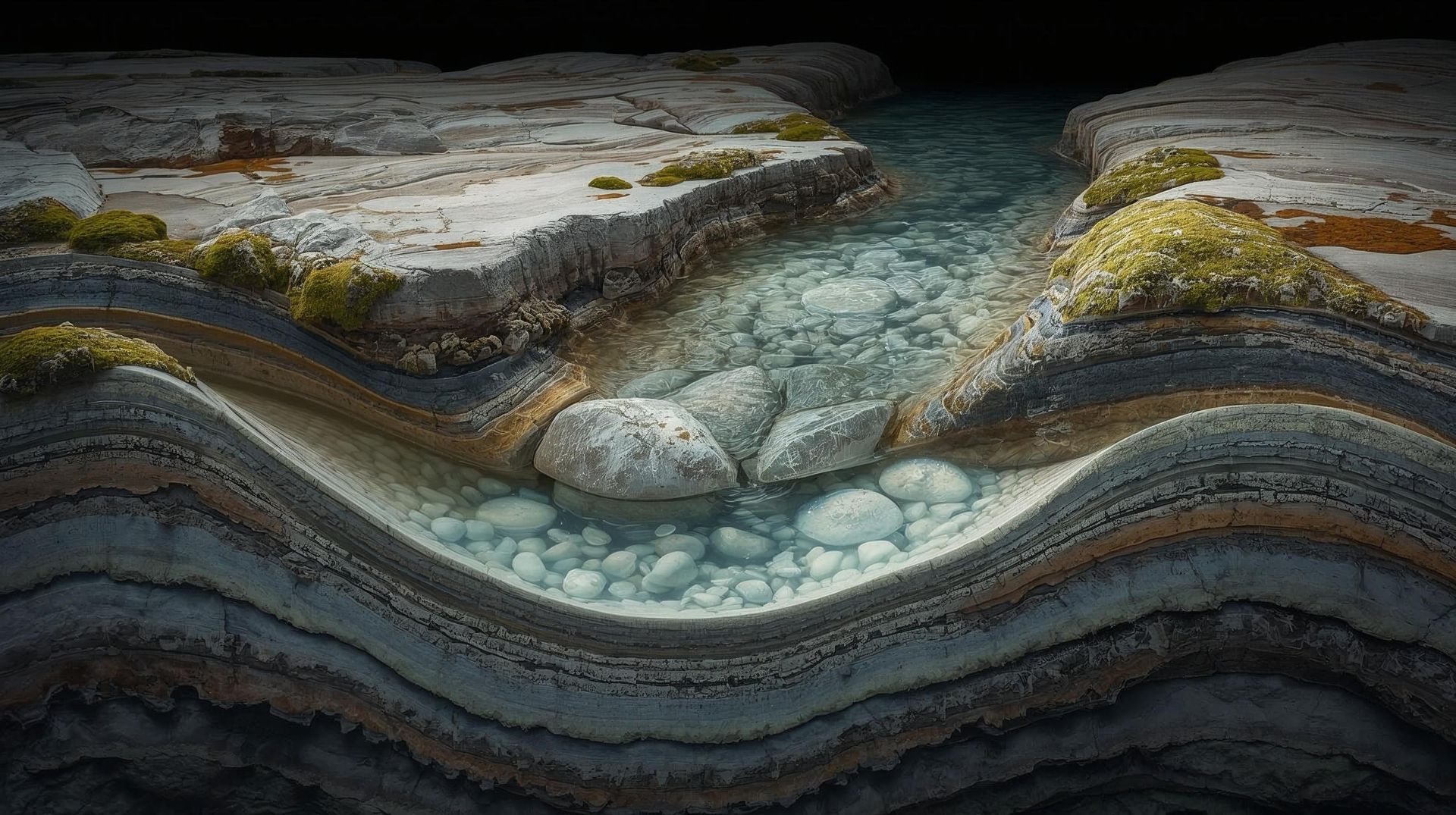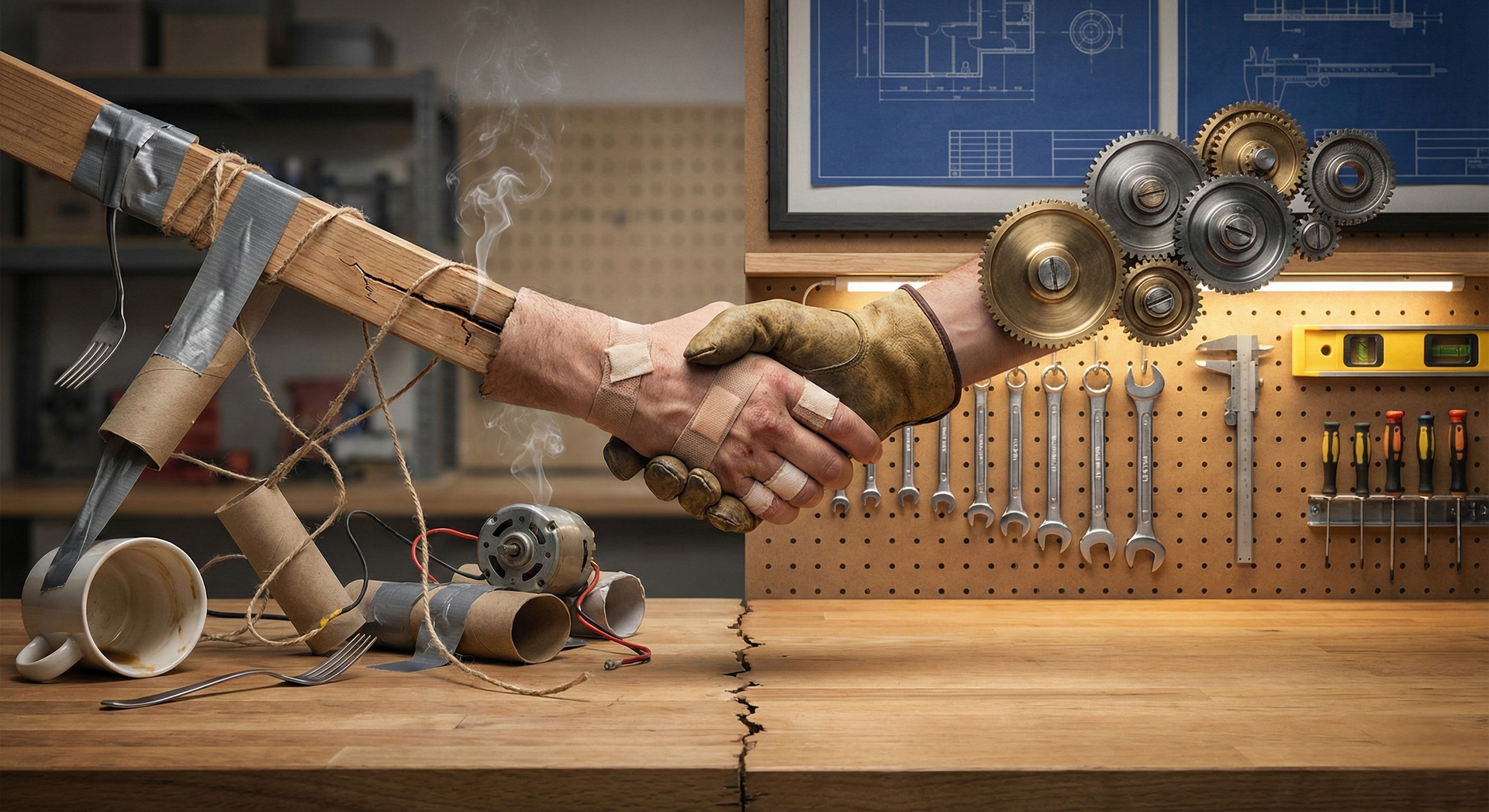Mastering Make's Advanced Features for Complex Workflows
When your business automation needs to move beyond simple "trigger → action" sequences, Make (formerly Integromat) reveals its true power. While tools like Zapier excel at straightforward integrations, Make becomes indispensable when you're dealing with sophisticated workflows, conditional logic, and recurring operations that require precision and flexibility.
This guide explores Make's advanced features and shows you exactly when and how to leverage them for complex service business scenarios.
When Simple Automations Aren't Enough
Most automation platforms handle basic workflows well; new lead comes in, gets added to CRM, triggers welcome email. But what happens when you need:
- Conditional branching based on multiple data points
- Batch processing of hundreds of records simultaneously
- Multi-step approval workflows with different paths
- Error recovery without breaking your entire process
- Custom logic that goes beyond standard app integrations
This is where Make's architecture shines. Unlike linear automation tools, Make operates on a visual scenario builder that can handle complex, branching workflows with sophisticated data manipulation.
Router Modules: The Power of Conditional Logic
Routers are Make's solution for branching workflows based on conditions. Think of them as traffic directors that send data down different paths based on rules you define.
Real-World Example: Multi-Tier Client Onboarding
Let's say you run a consulting firm with different onboarding processes based on contract value:
New Client Trigger → Router →
├── Enterprise Clients ($50K+): Assign senior PM, schedule strategy session
├── Standard Clients ($10K-$49K): Standard onboarding, assign project coordinator
└── Small Clients (<$10K): Automated onboarding, assign to junior team member
In your Make scenario, the router evaluates the contract value and automatically routes the client through the appropriate workflow. Each path can have completely different sequences, different team assignments, document templates, communication cadences, and approval processes.
When to use routers:
- Client segmentation requiring different service levels
- Order processing with various fulfillment methods
- Content approval workflows with different stakeholder groups
- Support ticket routing based on complexity or customer tier
Iterators and Aggregators: Mastering Batch Operations
Iterators break down collections of data into individual items for processing, while aggregators combine multiple items back into collections. This pair is essential for any bulk operations.
Real-World Example: Monthly Batch Invoicing
Consider a service business that needs to generate invoices for multiple clients monthly, each with different line items and rates:
Monthly Trigger →
Get All Active Clients →
Iterator (Process Each Client) →
├── Calculate Hours from Time Tracking
├── Apply Client-Specific Rates
├── Generate Invoice in Accounting System
└── Send Custom Email with Invoice Attached →
Aggregator (Collect All Results) →
Send Summary Report to Finance Team
The iterator ensures each client gets processed individually with their specific parameters, while the aggregator collects all results for a final summary report.
Advanced aggregator techniques:
- Text aggregation: Combine multiple responses into summary reports
- Numeric aggregation: Calculate totals, averages, or running tallies
- Array aggregation: Build complex data structures for bulk API calls
Error Handling: Building Bulletproof Workflows
Make's built-in error handling prevents single failures from breaking entire workflows. You can define specific actions for different types of errors.
Error Handling Strategies
Break Error Handler: Stops processing and logs the error for review
API Call Fails → Break → Log Error → Send Alert to Admin
Ignore Error Handler: Continues processing despite the failure
Optional Email Send Fails → Ignore → Continue with Rest of Workflow
Resume Error Handler: Attempts to fix the issue and continue
Rate Limit Hit → Resume → Wait 60 Seconds → Retry API Call
Real-World Application: Client Data Sync
When syncing client data between multiple systems, you might encounter various failures:
Client Update Trigger →
Update CRM → Error Handler (Retry 3 times) →
Update Accounting System → Error Handler (Log and notify) →
Update Project Management → Error Handler (Use cached data)
This ensures that a failure in one system doesn't prevent updates to others, while providing appropriate recovery mechanisms for each integration point.
Custom Functions and Advanced Data Manipulation
Make's built-in functions allow for sophisticated data processing without external tools:
Text and Date Functions
- formatDate(): Convert timestamps between formats and timezones
- replace(): Clean and standardize data inputs
- split(): Break apart composite data fields
Mathematical Functions
- sum(): Calculate totals across arrays
- ceil()/floor(): Handle pricing calculations with proper rounding
- parseNumber(): Convert text inputs to numeric values for calculations
Real-World Example: Dynamic Pricing Calculator
Quote Request →
Parse Requirements →
Calculate Base Price (hours × rate) →
Apply Complexity Multiplier →
Add Rush Fee (if deadline < 7 days) →
Apply Client Discount →
Format Final Quote →
Generate PDF →
Send to Client
Advanced Scenario Patterns for Service Businesses
Pattern 1: Multi-Stage Approval Workflow
Project Proposal →
Department Head Review → Router →
├── Approved → Finance Review → Router →
│ ├── Approved → Client Presentation
│ └── Rejected → Back to Department Head
└── Rejected → Return to Originator
Pattern 2: Client Health Score Monitoring
Daily Trigger →
Get All Active Clients →
Iterator →
├── Calculate Engagement Score
├── Check Payment Status
├── Review Support Tickets
└── Calculate Composite Health Score →
Router →
├── Score < 50: Alert Account Manager
├── Score 50-80: Add to Watch List
└── Score > 80: Continue Monitoring
Pattern 3: Automated Reporting Pipeline
Weekly Trigger →
Aggregator (Collect Data) →
├── Project Status from PM Tool
├── Time Entries from Tracking System
├── Financial Data from Accounting
└── Client Feedback from Surveys →
Generate Combined Report →
Router (Send to Stakeholders) →
├── Executive Summary to Leadership
├── Detailed Report to Project Managers
└── Client-Facing Summary to Account Managers
Decision Framework: Advanced vs. Simple Automations
Use Advanced Make Features When:
Volume Justifies Complexity
- Processing 100+ records regularly
- Managing multiple client tiers with different requirements
- Handling seasonal workflow variations
Logic Requirements Are Sophisticated
- Multiple conditional branches based on various criteria
- Need for error recovery and graceful failure handling
- Custom calculations or data transformations
Integration Complexity Is High
- Connecting 5+ applications in a single workflow
- Requiring data synchronization across multiple systems
- Need for real-time processing with fallback options
Stick with Simple Automations When:
- Workflows are primarily linear (A→B→C)
- Processing fewer than 50 records per execution
- Error handling can be managed manually
- Integration requirements are straightforward
Best Practices for Complex Make Scenarios
Design Principles
Start Simple, Add Complexity Gradually Build your core workflow first, then add branching logic, error handling, and advanced features incrementally.
Use Descriptive Naming Name your modules clearly: "Router - Client Tier Assignment" rather than "Router 1"
Implement Comprehensive Logging Use Make's logging features or send data to external logging tools for debugging complex scenarios.
Performance Optimization
Minimize API Calls Use aggregators to batch API requests rather than making individual calls in loops.
Implement Smart Filtering Use filters early in your workflow to reduce unnecessary processing of irrelevant data.
Schedule Appropriately Run resource-intensive scenarios during off-peak hours to avoid rate limiting.
Testing and Maintenance
Use Staging Scenarios Create test versions of complex workflows to validate changes before deploying to production.
Monitor Execution History Regularly review scenario performance and error patterns to identify optimization opportunities.
Document Complex Logic Maintain documentation for sophisticated scenarios, especially those with multiple contributors.
Making the Investment Decision
Advanced Make scenarios require more initial setup time and ongoing maintenance than simple automations. Here's how to evaluate the investment:
Cost-Benefit Analysis
Development Time: 2-10x longer than simple automations
Maintenance Overhead: Regular monitoring and updates required
Error Complexity: More sophisticated debugging needed
Benefits:
- Scalability: Handle growth without proportional staff increases
- Consistency: Eliminate human error in complex processes
- Insights: Built-in reporting and analytics capabilities
- Flexibility: Adapt to changing business requirements quickly
ROI Calculation Framework
Time Savings: (Hours saved per execution) × (Executions per month) × (Hourly rate)
Error Reduction: (Error rate reduction) × (Cost per error) × (Volume)
Scalability Value: (Growth capacity enabled) × (Cost of manual scaling)
Conclusion
Make's advanced features transform it from a simple automation tool into a comprehensive workflow orchestration platform. The key to success lies in understanding when the complexity investment is justified by your business requirements.
Start by mapping your most complex, repetitive processes. If you find yourself needing conditional logic, batch processing, or sophisticated error handling, Make's advanced features will likely provide significant value. Begin with simpler implementations and gradually incorporate more sophisticated features as your team's expertise grows.
Remember: the goal is to build robust, scalable workflows that grow with your business while maintaining reliability and performance. When implemented thoughtfully, Make's advanced capabilities become a competitive advantage that enables service businesses to scale operations without proportionally scaling overhead.
© Virtual Rani2025. The information contained herein is provided for information purposes only; the contents are not intended to amount to advice and you should not rely on any of the contents herein. We disclaim, to the full extent permissible by law, all liability and responsibility arising from any reliance placed on any of the contents herein.